
When it comes to publishing your book on Amazon KDP, having a polished manuscript and eye-catching cover is just the beginning. One of the most critical steps for ensuring your book is discoverable by readers is conducting effective keyword and category research. Without the right keywords and categories, your book might get lost in the sea of millions of other titles.
In this blog, we’ll dive into the techniques for finding relevant keywords and choosing the best categories for your book. We’ll also cover some valuable tools to help you optimize your book’s visibility and reach a wider audience.
Why Keywords and Categories Matter
Amazon operates like a search engine, and just like any other search engine, it uses keywords to connect users with relevant products. Keywords help potential readers find your book when they type specific search terms. Meanwhile, categories allow your book to appear in curated lists of related books, helping it rank higher in the charts and increasing its visibility.
The right combination of targeted keywords and accurate categories ensures that your book reaches the right audience, leading to more sales and reviews.
Step 1: Conducting Keyword Research
Keywords are terms or phrases that readers type into Amazon’s search bar when looking for a book. The goal is to choose keywords that are relevant to your book’s genre, high in search volume, and low in competition so your book can rank higher in search results.
Pro tip: While it’s important to use relevant keywords, don’t overdo it. Keep your title and description clear and engaging for potential readers.
Techniques for Finding the Best Keywords
1. Start With Broad Terms and Refine
Begin by brainstorming broad terms related to your book. If you’ve written a fantasy novel, for example, start with keywords like “epic fantasy,” “sword and sorcery,” or “magic adventure.” Once you have a list of broad terms, refine them by adding more specific phrases that match your book’s content.
2. Use Amazon’s Auto-Suggestions
Amazon provides keyword suggestions as you start typing in the search bar. These auto-suggestions are popular search terms that readers are using. By typing in a keyword relevant to your book and seeing what Amazon suggests, you can uncover new ideas for keywords that you may not have thought of before.
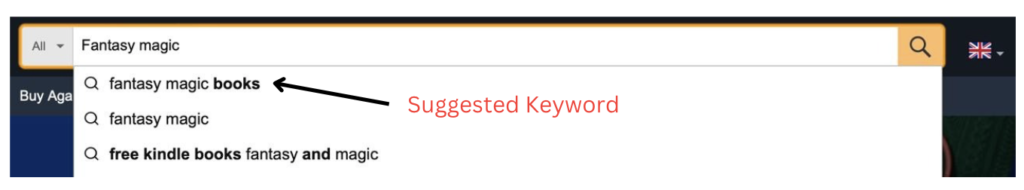
Example:
Typing “fantasy magic” may show suggestions like “fantasy magic academy,” “fantasy magic romance,” or “fantasy magic adventure.”
Pro tip: Avoid using some generic keywords like “Free Books” or “Best Books”
3. Analyze Competitor Titles
Look at bestselling books in your genre to see what keywords they’re using. You can find these keywords in the title, subtitle, or book description. While you don’t want to copy them exactly, studying competitor titles can give you inspiration and help you understand which terms are working in the market.
4. Long-Tail Keywords
Long-tail keywords are longer, more specific phrases that may have lower search volume but also face less competition. For example, instead of using “romance novel,” you might choose “contemporary romance with a strong female lead” or “historical romance in the Victorian era.” Long-tail keywords can attract more targeted readers who are specifically looking for a book like yours.
Pro tip: The market evolves, and so do search trends. Revisit your keywords and categories periodically to ensure your book stays optimized.
Tools to Help With Keyword Research
1. KDP Rocket (Publisher Rocket)
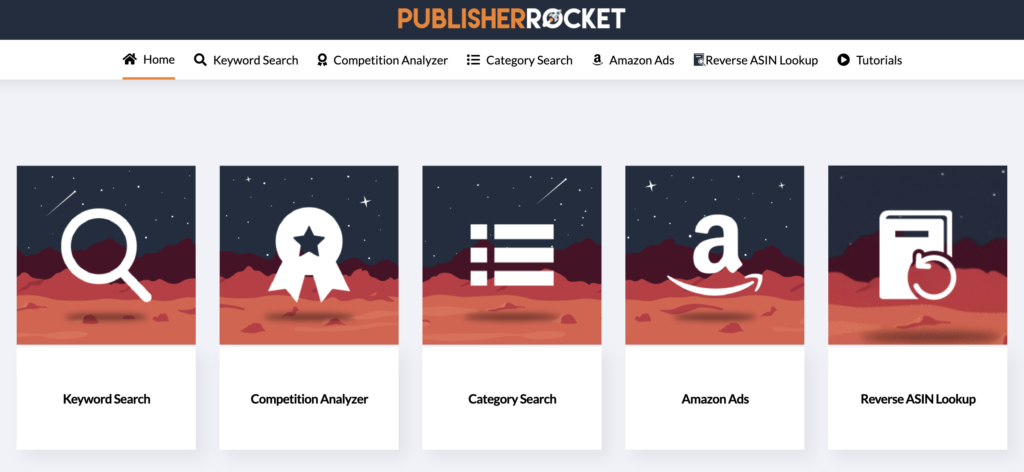
Publisher Rocket is a highly recommended tool that helps authors find the best keywords and categories for their books. It gives you data on search volume, competition, and even how much other books are making for those keywords. It’s a great investment for authors serious about optimizing their KDP listings.
Pro tip: You can also use Publisher rocket to do in-depth analysis of your competitor’s keywords and categories.
What it does: Provides data-driven insights on which keywords to use and how competitive they are.

How to use: Enter a keyword, and Publisher Rocket will display search volume and competing books, helping you choose profitable keywords.
2. Amazon’s Search Suggestions + Google Keyword Planner
Using Amazon’s search bar for keyword ideas is free and highly effective. Pair it with Google Keyword Planner, a free tool that helps you see which keywords are being searched for on the web (and therefore likely on Amazon too).
What it does: Google Keyword Planner shows search volumes and trends, helping you find new keyword ideas.
How to use: Enter a keyword, and the tool will display related terms, average search volume, and competition.
Step 2: Choosing the Right Categories
Amazon KDP allows you to choose up to two categories for your book during the publishing process. However, it’s important to note that there are more than 10,000 categories in Amazon’s system that aren’t immediately visible. Picking the right categories helps your book appear in top charts and makes it easier for readers to find you.
Pro tip: After your book is published, monitor how well your categories are performing and You can adjust your categories if needed.
Techniques for Finding the Best Categories
1. Use Amazon’s Browse Categories
Go to the Kindle Store on Amazon, and click through the categories related to your book. Pay close attention to the subcategories. Some subcategories are less competitive and give new books a better chance of ranking. For example, under “Fantasy,” you may find more specific subcategories like “Epic Fantasy,” “Dark Fantasy,” or “Mythology.”
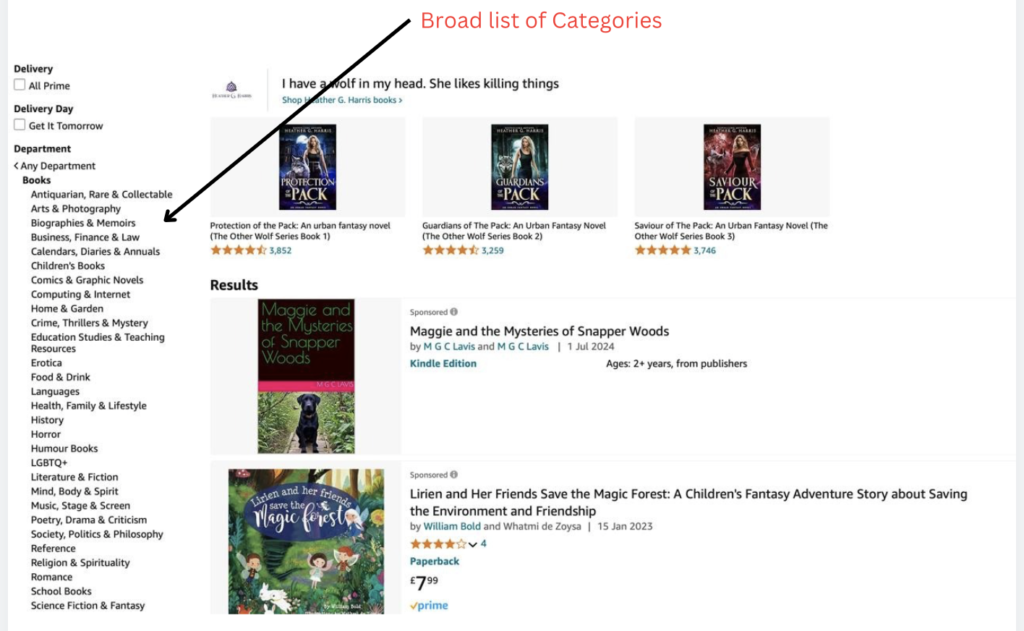
2. Look at Competitor’s Categories
Analyze the categories of bestselling books in your genre. Scroll down to the “Product Details” section on an Amazon book page to find the categories where that book is ranking. Aim for categories where your book could rank as a bestseller, based on the number of competing titles and your anticipated sales.
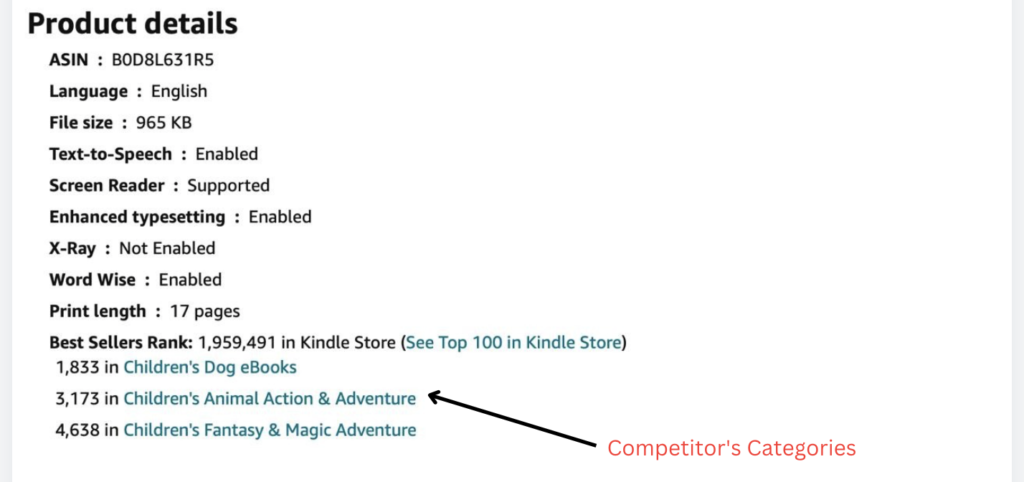
3. Combine Broad and Specific Categories
When selecting your two categories, aim for a balance between broad categories that expose your book to a large audience, and more niche categories where you have a higher chance of ranking well. For instance, if you’re writing a thriller, you might select both “Thrillers” (a broad category) and “Crime Action Thrillers” (a specific subcategory).
Tools to Help With Category Selection
1. KDP Rocket (Publisher Rocket)
Once again, Publisher Rocket shines here. It provides a complete list of all Amazon categories and gives data on how many books are needed to rank in each one.
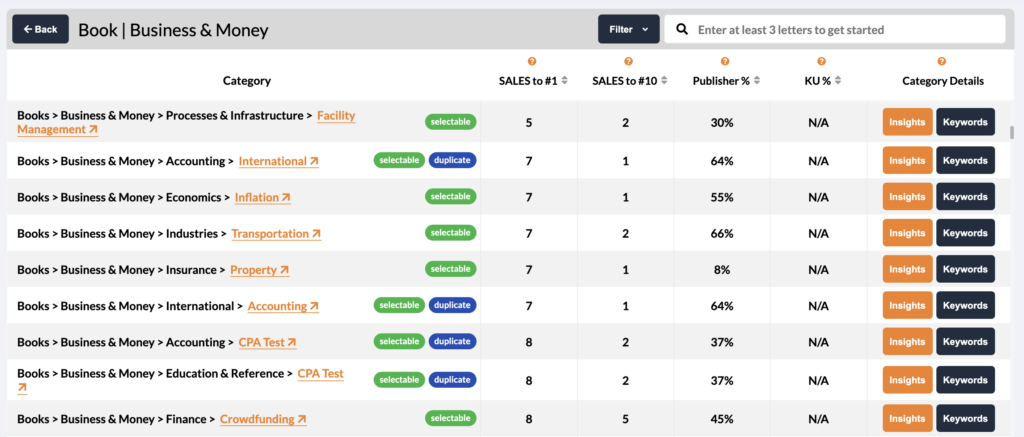
2. Book Category Hunter
Another useful tool is Book Category Hunter. It helps authors find hidden categories on Amazon that are harder to discover manually. Using it can give you an edge in ranking your book in lesser-known but highly relevant categories.
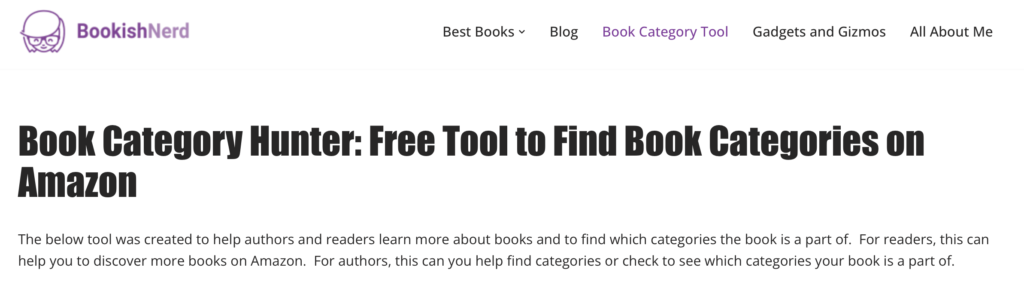
Ready to publish? Once you’ve completed your keyword and category research, check out our [step-by-step guide on how to publish your book on Amazon KDP] to get started!

