When diving into the world of eBook publishing, one of the key decisions authors face is choosing between a fixed or reflowable layout for their book. Both options serve different purposes and cater to varying reader experiences. In this blog, we’ll break down the differences between these two formats, when to use them, and provide pro tips to help you make the best choice for your manuscript.
Table of Contents
1. What is a Fixed Layout eBook?
2. What is a reflowable Layout eBook?
3. Advantages of Fixed Layout eBooks
4. Advantages of reflowable Layout eBooks
5. When to Choose a Fixed Layout
6. When to Choose a reflowable Layout
7. Combining Fixed and reflowable Layouts
8. Distribution Platforms and Layout Compatibility
1. What is a Fixed Layout eBook?
A fixed layout eBook maintains the same design and appearance across all devices, meaning the text, images, and other elements stay in the exact position as intended by the author. This format is often used for content where design plays a significant role, such as children’s books, cookbooks, graphic novels, or any book with heavy use of images.

Pro Tip: If your book relies heavily on visuals or design elements, a fixed layout ensures that your readers experience the book just as you envisioned. But remember, the fixed layout doesn’t adjust well to smaller screens, so it may not be ideal for text-heavy books.
2. What is a reflowable Layout eBook?
A reflowable eBook adapts to different screen sizes and allows readers to adjust font size, style, and line spacing. The content “flows” to fit the device, making it a more reader-friendly option for novels, non-fiction, and other text-heavy books. Popular eBook formats like EPUB and MOBI (used by Kindle) use reflowable layouts.
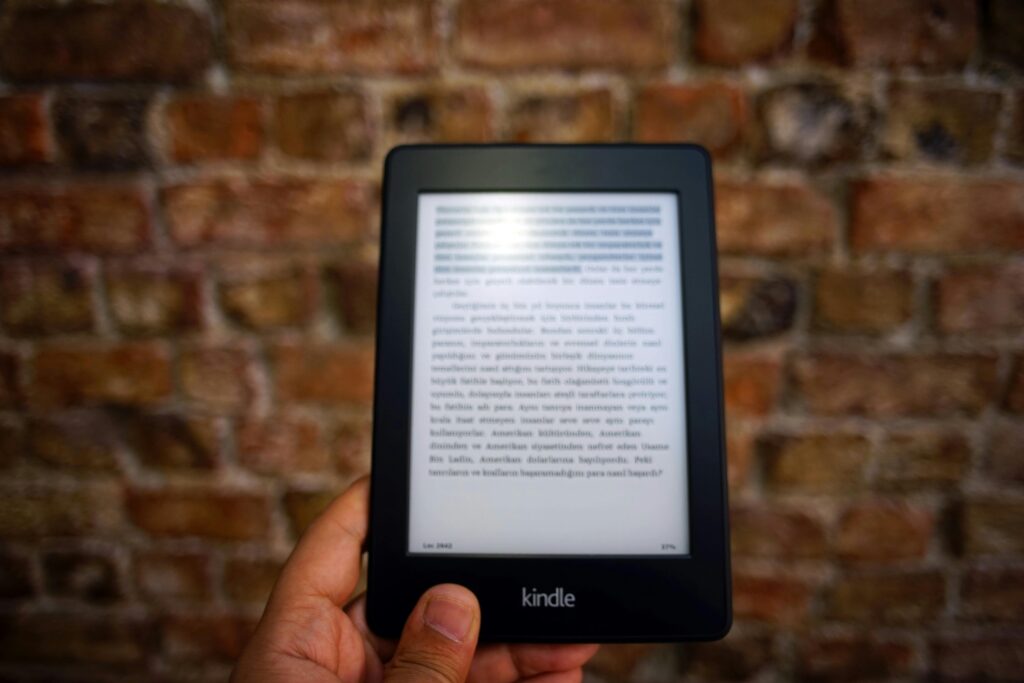
Pro Tip: Reflowable eBooks are ideal for novels, biographies, and any book with minimal images. Readers can adjust the text to their preference, which enhances readability on smartphones, tablets, and e-readers. If your primary goal is to provide a seamless reading experience across devices, the reflowable layout is the way to go.
3. Advantages of Fixed Layout eBooks
– Perfect for visual-heavy books: Great for children’s books, cookbooks, or any project where layout integrity is crucial.
– Consistency: You control the entire reading experience, ensuring every element appears as designed.

Pro Tip: Always preview your fixed layout eBook on various devices. A layout that looks amazing on a tablet may appear too cluttered on a smartphone. Optimize for various screen sizes to enhance usability.
4. Advantages of reflowable Layout eBooks
– Device Adaptability: Your eBook will adapt to any screen size, offering a flexible reading experience for your audience.
– Customization: Readers can modify the font and layout to their preferences, which is ideal for accessibility.
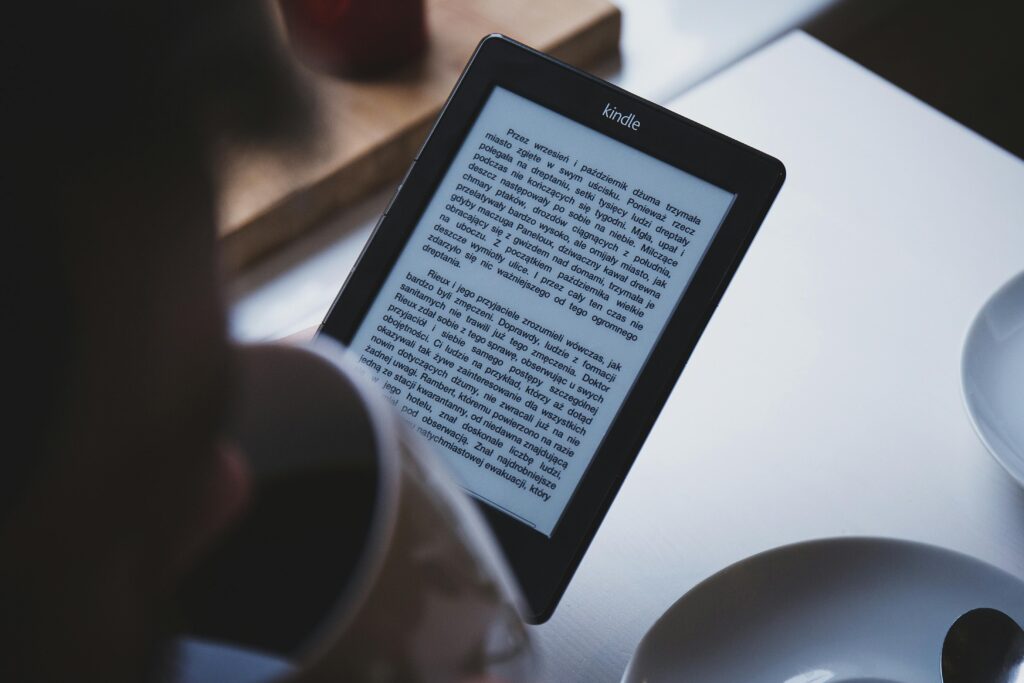
Pro Tip: Even though reflowable eBooks are designed for adaptability, make sure your formatting is clean and consistent. Avoid excessive use of special fonts, and keep things simple for the best readability.
5. When to Choose a Fixed Layout
Choose a fixed layout if your book:
– Contains numerous images, charts, or complex formatting.
– Requires a specific visual experience, such as a picture book, coffee table book, or comic book.
– Has interactive elements like pop-up text or clickable links that need precise placement.
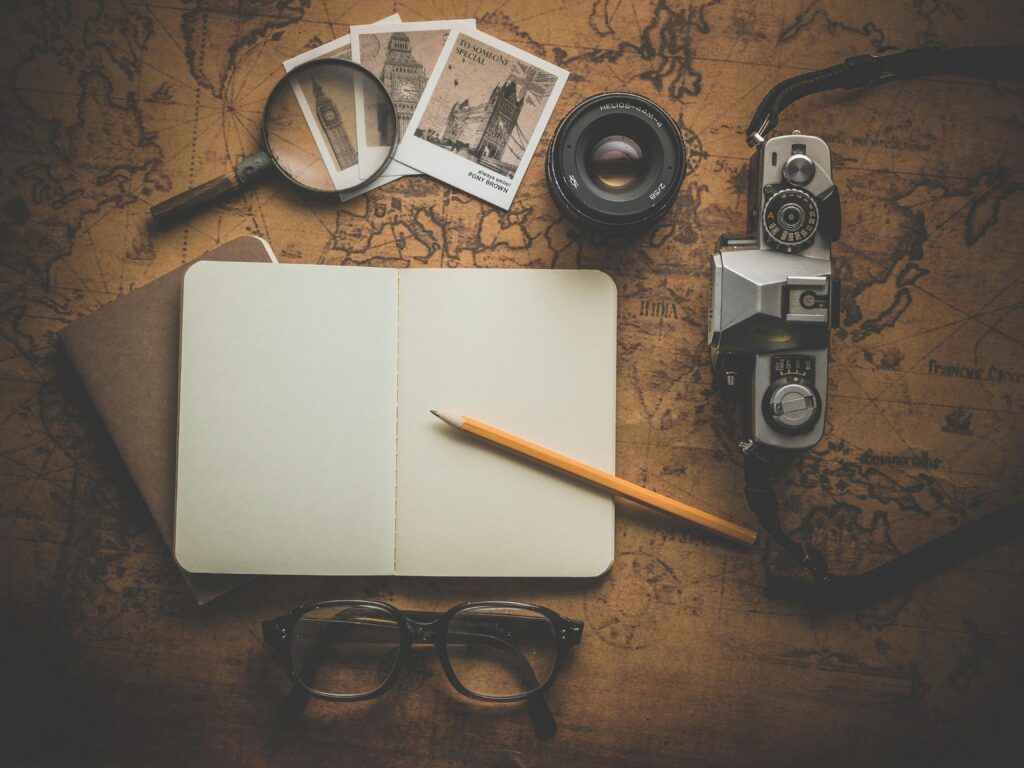
Pro Tip: If you’re using a fixed layout for a children’s book, consider adding audio or interactive features like read-along functionality to enhance the reader experience.
6. When to Choose a reflowable Layout
Opt for a reflowable layout if your book:
– Is text-dominant, like a novel or self-help book.
– Needs to be accessible to readers with different visual needs (since they can resize the text).
– Is intended for Kindle or other e-readers where font and layout customization are expected.

Pro Tip: When creating a reflowable layout, keep paragraph styles, headings, and chapter breaks consistent. This not only improves the reader’s experience but also enhances the look and feel of your eBook.
7. Combining Fixed and reflowable Layouts
Sometimes, the best option is to use both formats. For instance, a cookbook might benefit from fixed layouts for recipes but reflowable layouts for author notes or stories.

Pro Tip: Combining layouts requires special expertise to ensure consistency and seamless transitions between sections. It’s essential to keep both functionality and design integrity in mind.
8. Distribution Platforms and Layout Compatibility
Not all platforms handle both formats equally. While Amazon Kindle supports both reflowable and fixed layouts, Apple Books or Kobo may handle each format slightly differently. It’s important to test your eBook across platforms to ensure the best possible user experience.
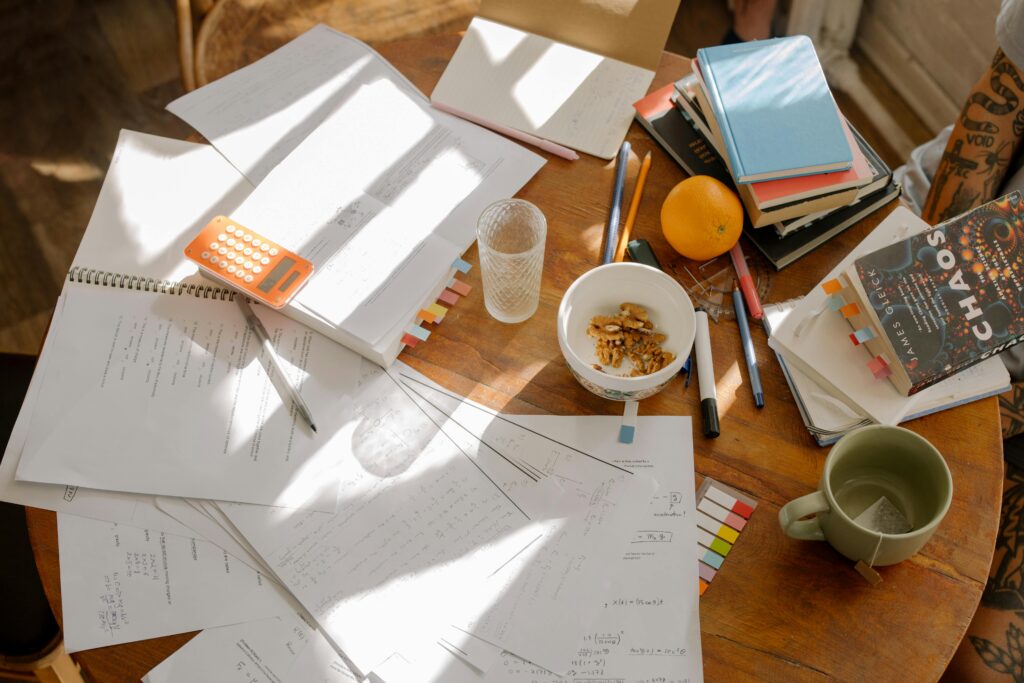
Pro Tip: Before publishing, always test your eBook on multiple platforms and devices to ensure compatibility. This will help you catch any formatting issues before your readers do.
9. Conclusion
Choosing between a fixed or reflowable layout depends on your book’s content and your reader’s experience. Both formats have their strengths, and understanding the pros and cons of each will help you make an informed decision.
Whether you need a visually dynamic fixed layout or a versatile flowable format, I’m here to help you create and publish an eBook that captivates your audience. Let’s work together to ensure your manuscript looks great on any platform!
Ready to publish your eBook? Contact us today for professional eBook formatting services that elevate your content, ensuring it stands out in a competitive market!

